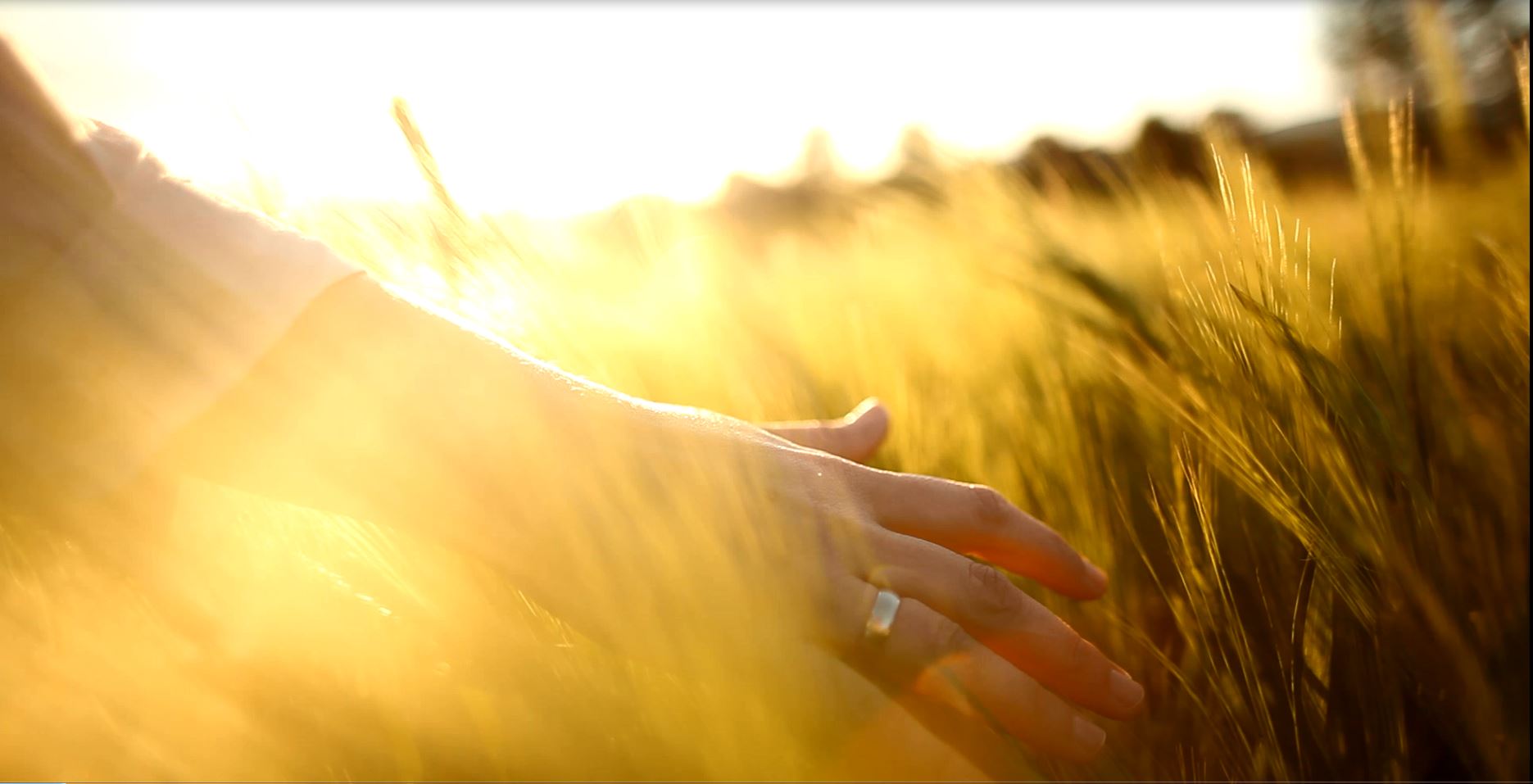The payroll software that’s years ahead of its name…
Introducing our Payroll Software for Windows, that Integrats Payroll and Human Resources. A software designed to be the most flexible on the market. Our Windows Based Software provides all of the functionality of the most expensive in-house payroll and human resource systems – Giving the user everything they need internally, while still providing an outsourced payroll solution.
Payroll Without Limits
Companies can define a virtually limitless number of earning and deduction types – the limitation is based solely on available disk space. In addition to the unlimited earnings and deductions, there are over 30 groups of data with unlimited numbers of codes.
Our Windows Based Software
The software is designed specifically for the Windows 2000™ family, Windows XP™, Windows Vista™, Windows 7™, and Windows 8/8.1™.
Virtually unlimited data storage and access, and extraordinarily flexible data integration capabilities. Our software also supports a client/server architecture, allowing for more network users without the loss of performance found in other systems. Database-independent architecture allows the ability to change the back-end database without changing any of the functionality of the system. The result is one of the most powerful payroll and human resource systems on the market today, and the flexibility to grow with new technologies.
Feature List:
Earning Codes
Each company can have its own unlimited number of earning codes. These earning codes can be associated with many system-defined earning types, which apply specific attributes to the type of pay; including tips, fringe benefit codes, third party sick pay, and memo codes.
The earning codes can each be associated with a fixed rate or rate code, and each can have additional or percentage rate premiums. Our powerful integrated scripting language allows for custom user defined earning calculations.
Deductions
Each company can have its own unlimited number of deduction codes. Each of which can be a normal deduction (affecting net pay only), or can be taxed or exempted according to Section 125, 129, 401k, 403b, 408k, 457, or 501c. Tax exempt status for many deduction types is stored by tax code – you’ll never have to remember whether or not 401(k) deductions are taxable in Pennsylvania. If the company has only one 401(k) plan, you’ll only need one 401(k) deduction – even if the company has employees in all 50 States.
Deduction types for garnishments are also available. Deductions can be ‘add-to-net’, adding the amount to the net pay rather than deducting the amounts. Each deduction can have its own pay period or annual limitations. Deductions can also be automatically dropped if desired, when the employee’s net check drops below zero; these dropped (or partially dropped) deductions can automatically be made up on the next positive paycheck. Our powerful scripting language allows for custom user defined deduction calculations.
Tax Codes
Each company can be associated with as many taxing entities as necessary, each with its own tax ID and rate. Effective dates allow for unemployment experience rate changes as well as deposit frequency changes. Taxes can be deposited via Check or ACH Debit methods. Each tax can be transferred independently between several accounts, allowing for transfer of tax moneys from the company to the service bureau as the taxes accrue. Several options include the transfer of moneys on a specific number of days before the liability date.
Bank Accounts
Each company can have as many bank accounts as necessary, each with its own signature and/or logo printed on the check. Signatures and logos are kept in an industry standard format, allowing for easy scanning and setup.
Five User-Defined Organization Levels
For the most complicated of companies, our software supports five distinct levels of organization within the company. This allows for Division, Branch, Location, Department, Project, or any other employee grouping needed. The descriptions of these organizational levels is user defined, and the user’s description of each level will appear as appropriate on all screens and reports. The system can hold an unlimited number of entries in each level (i.e., unlimited number of departments).
Unlimited Job Codes
The company can have an unlimited number of job codes, each of which can have shift or rate premiums as necessary. The user can code government contract jobs to automatically produce the certified payroll register report as necessary.
Positions
Integrated position control allows each company to have an unlimited number of positions. The position control features allow tracking of open or closed, budgeted or unbudgeted positions, and the employee currently filling the position. Each position can be associated with a pay grade, EEO class, Workers Compensation code, and FLSA overtime exempt status. Each position can also have job requirements and job descriptions – especially useful with the applicant tracking module.
User Defined Frequencies
For the complicated needs of municipalities or school districts, the user can create customized frequency codes for employee pays and taxes, or for deductions and reporting requirements.
Third Party Checks
The system can generate an unlimited number of third party checks based on actual employee deduction amounts. These checks can include garnishment checks, 401k checks, United Way contributions, or any other deduction-based amounts. These checks are automatically generated at desired frequency, and can optionally be direct deposited into the agency’s account.
Calendar
A company calendar provides for flexible pay and processing frequencies, and scheduling of payroll processes.
Many Other Tables, including:
401k Funds, 401k Sources, 401k Status Codes, EEO Class, Employee Status, Employee Type, Ethnicity, Events, Pay Grades, Pay Groups, Raise Reasons, Rate Codes, Review Codes, Shift Codes (and associated shift premiums), Skill Codes, Termination Reasons, Unions, Workers Comp Codes
Pay Rates
Each employee can have an unlimited number of pay rates, and each of these rates can be associated with a specific department or job code.
Labor Distribution
Each employee can have an unlimited number of job or department distributions – you can automatically distribute an employee’s pay to hundreds of departments, by dollar amount or percentage.
Automatic Pay
Each employee can have an unlimited number of automatic pays, each of which can be applied to the employee at any frequency. Each of these pays can be associated with a specific department or job code.
Deductions
Each employee can have an unlimited number of deductions, each taken at the appropriate frequency. The deduction amounts can be tied to the company-defined deduction amount, or can be overridden at the individual level. Global changes of deductions are transparent to the user! Minimums, maximums, and goal amounts are also supported.
Taxes
Unfortunately for the employees, each can have any number of taxing entities associated with their pay. The taxable wages accrue independently for each tax, and tax amounts can be withheld or blocked as necessary. If the employee is working in more than one state, multiple state taxes can be withheld per the reciprocal agreements between the states. The employee’s filing status for each taxing entity is recorded independently, allowing for different withholdings by state. Additional tax amounts can automatically be withheld, if desired, and can automatically be suppressed on supplemental checks. Because an employer may not know the state specific allowance or exemption information, a tax information window is shown which indicates important information about each tax.
Direct Deposit
Each employee can have an unlimited number of direct deposit accounts at any number of banks. The employee can have flat amounts or percentages deposited into their accounts. An option even allows for the entire net check, less a specific flat amount, to be deposited (i.e., the employee always gets a $50 check, and the rest is deposited into a checking account). A user-defined bank table shows the name of the bank for data-entry verification. This table also contains the format of the bank account numbers for the given bank, ensuring accounts with the correct number of digits are entered. Individual direct deposit transactions can automatically be suppressed on supplemental paychecks.
Reporting
Our Payroll software for Windows is specifically designed to work with Crystal Reports 9.0, from Cyrstal Decisions (formerly Seagate Software). Using the most powerful report writer on the market allows for creation of very elaborate reports. Many reports are produced with Crystal Reports. This allows the users to customize reports with minimal effort and maximum flexibility.
The seamless integration of Crystal Reports into our software which allows us to customize the reports on-the-fly, based on company-specific criteria or ad-hoc user requests.
Since an industry standard open architecture is used, end-user reports can be produced with most Microsoft Windows compatible report writers. Our Software can be configured to execute reports created by other report writers. Although we have less direct control over other report writer’s functionality, the user’s favorite report writer can still be integrated with our payroll software.
Time Clocks
Designed with the end user in mind, our software can automatically import data from many major time clock and POS systems. These would include Kronos, Simplex, Infotronics, UniTime and more. The software can also import the standard files used by other payroll service companies, such as ADP’s EPIP file. This integrated import functionality allows the user to forget the payroll system side of the import/export procedure – the data can be loaded automatically.
General Ledger
The system can automatically create the journal entries for integration with most modern general ledger accounting systems.
How much easier could it be than to have the ability to provide a customized report for your company within just a few minutes? With our softwares report capabilities the process is that easy. Since payroll and HR are integrated, you don’t have to look in multiple databases to find the information you need; simply pull the necessary data from the payroll and human resources tables. By using the tabbed screens on the report writer you can select from hundreds of fields in the data dictionary, incorporate them into a report, and generate the results instantaneously. Plus, the defined parameters of the newly created report are stored in the software, which means you won’t need to recreate the report perimeters next time.
You can customize each report by defining what order you want the information to appear. For example, last name, first name, department number or any other field contained in the report. If you decide that the data fields are too broad and need the data limited to just a few departments, you have the option to define a filter expression to narrow it down. When you’re finished with the report definitions you can print the report exactly as you specified with the most recent data from your database.
Paychecks
On each payroll, an employee can receive an unlimited number of paychecks. Each of these paychecks can have an unlimited number of pay types and deductions. Each paycheck has its own attributes allowing for override tax frequencies, deductions withheld, etc. Pay can be entered by department or job, even recording dates for certified payroll reporting. The pay screens show all of the employee’s available pay rates, as well as time-off accrual benefit accrual information. The gross-to-net of the paycheck is shown on the bottom of the screen, and is updated in real-time as the data is entered. At the press of a button, an image of the paycheck is shown on the screen, including the complete check stub.
Two customizable pay screens allow for ease in data entry. The first allows an unlimited number of transactions to be entered for each check; each transaction can have an override department, job code, rate, or other attributes as necessary.
The second pay screen allows for entry of multiple employees on the same screen. For relatively simple payrolls, this screen allows for the fastest data entry.
Prior Check Display
The user can view any or all of the employee’s prior checks. Checks can easily be voided, and optionally reissued if necessary. The integrated check reconciliation system shows which checks have been cleared, and will display a warning when the user tries to void a cleared check.
Employee Navigation/Selection
The employees can be sorted in almost any order, and any grouping of employees can be selected. Navigation through the employees is very easy, and immediate selection of the desired employee is always possible.
Wizards
Several ‘wizards’ inside our payroll software that prompt the user for information in an easy to understand, logical manner. A new employee wizard allows for easy entry of new employees, prompting the user with the required data to properly pay the employee. Third party sick pay and manual check wizards allow for correct entries every time, with little user knowledge required.
Ad-Hoc SQL
SQL, or Structured Query Language, is the industry standard means for database access and manipulation. Ad-Hoc SQL requests can be entered into the software, allowing the user to view or modify their data in an unlimited number of ways. Password protection of queries stored internally in the software allows for security while still providing this flexibility. Update queries can also be specified, allowing for an endless variety of global changes, to any grouping of data.
Powerful Scripting Language
Our powerful, yet easy to use, scripting feature allows for custom user-defined earning or deduction calculations.
Extendability
Designed with an open database schema, qualified users can add fields to the database structure. New tables can be created. Corresponding screens can easily be added to the list of pages available to both human resource and payroll users.
Technology
Our Windows based payroll software uses the latest 32-bit operating systems and database technology. It is designed specifically for Microsoft Windows 98, Windows ME, Windows NT, Windows 2000, and Windows XP. Our Software will not run on Windows 3.x or Windows 95. This allows for virtually unlimited data storage and access, and extraordinarily flexible data integration capabilities. We also supports client/server architecture, allowing for more network users without the loss of performance found in other systems. Database-independent architecture allows the ability to change the back-end database without changing any of the functionality of the system. The result is the most powerful payroll and human resource system on the market.